Muzecast Streaming server configuration utility is called:
Muzecast Configurator. Configurator will start once installation wizard is complete.
You can also start Muzecast Configurator using icon placed on your Desktop or from Start->Programs->Muzecast->Muzecast Configurator.
One of the first steps of Muzecast Configurator wizard is to enter your Muzecast User Name and Password.
If you never registered with Muzecast you can click a link
Click here to register above User Name text box as you see on a screen shot below.
Otherwise enter user name and password you used to register with Muzecast.
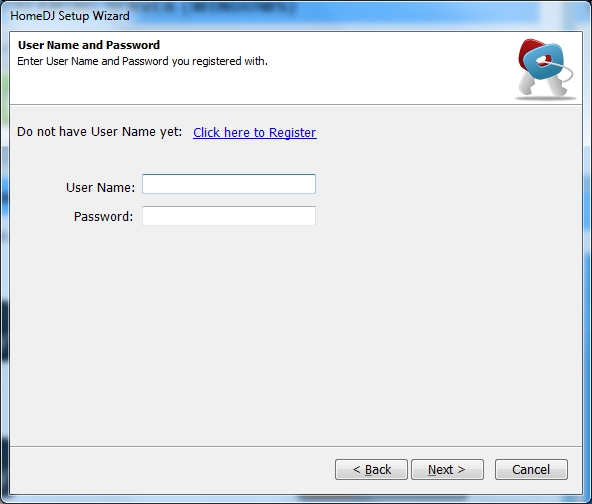
Registration is required if you want to stream music files from your computer. Based on your registration information, Muzecast will be able to connect your mobile device with your home computer.
Once you clicked the link to register, you will be presented with registration dialog as shown below.
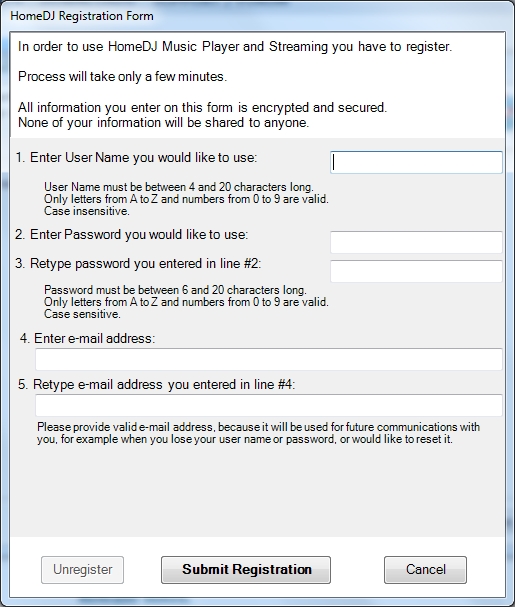
Next step is to select one or more folders where your music files are located.
Folder can be added to the list
Folder List as shown on the screen below.
PLEASE NOTE: any time you finished adding or removing folders from that list, you have to start
Folder Scan.
During initial Muzecast configuration, Folder Scan will be started at the end of configuration wizard.
Store Playlists in this folder: is a folder where playlists will be stored once you created playlist on your mobile device. Playlists will be stored in 2 formats: M3U and WPL.
Analyzer - Muzecast will analyze songs to identify each song for dynamic playlists. Once song is analyzed it can be used to create MIX (Dynamic Playlist). You do not have to wait for
analyzer to complete to access your songs. First songs will be available for playback within 2-5 minutes after initial Muzecast Configuration is complete.
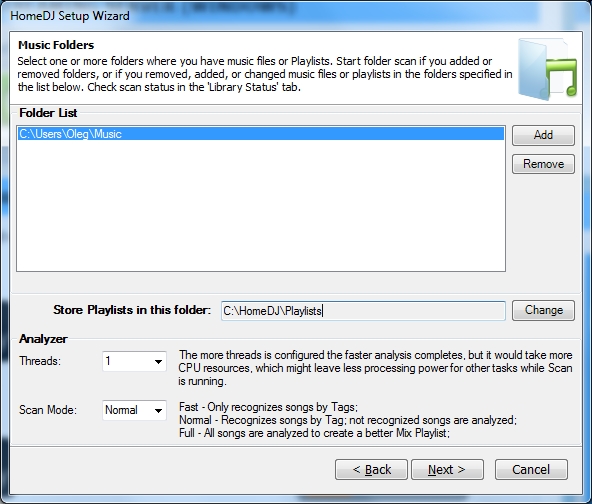
You might be prompted with firewall warning to allow access to MusicMagicServer.exe. This executable is used for song analysis and mixes. If access to that file is blocked,
creation of MIXes would not be possible.
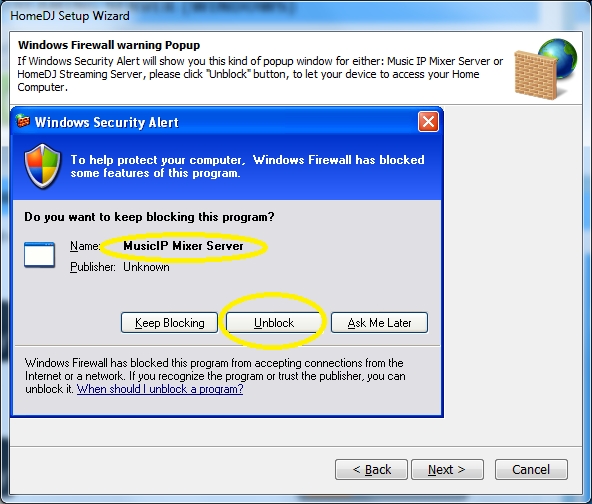
After final step in Initial Muzecast Configuration, Muzecast will save all configuration and will start Folder Scan. After 2 to 5 minutes you would be able to play songs using your Mobile Device.
Use the same User Name and Password for Mobile Muzecast Streamer/Player you registered with.