Register for Muzecast
Why Register?
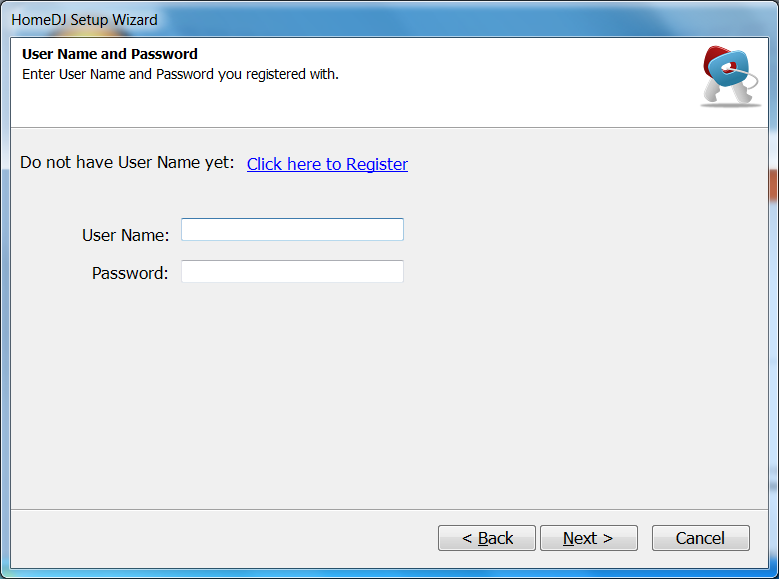
Registration is required to secure access to your home music library. Muzecast Player will use your registration info to find your computer online and give personalized access to your playlists, favorites, ratings, and stats.
All data is securely transmitted using a proprietary encryption algorithm.
You can register by visiting the
Muzecast Forum,
or by installing the Muzecast Streaming Server and registering via the configuration screen.
Click here to Register
How to Sign In
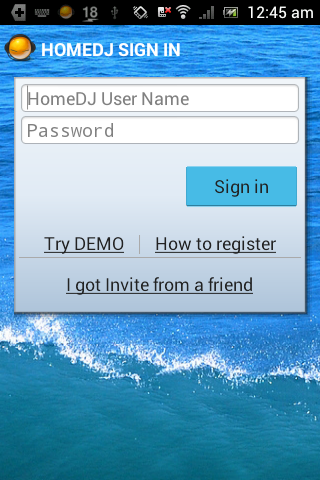
Once you've created your Muzecast User Name and Password, use them to log into the Muzecast Android app.
To switch users: go to Settings → Security in the app, sign out, and restart Muzecast to log in as another user.
One Library – Multiple Users
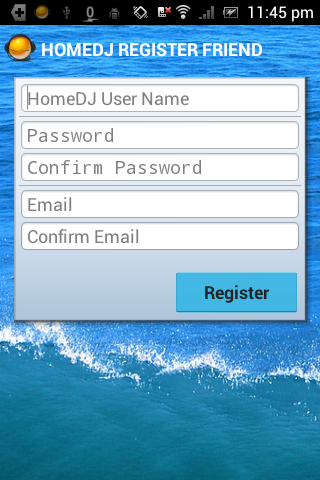
Muzecast allows sharing your library with friends or family members via an invitation code.
- Go to Settings → Security in Muzecast
- Tap Invite a friend and follow the prompts
Invitations are valid for 3 hours. Recipients will see a pre-filled registration screen with your library info and can create their own credentials to connect.
Available in Muzecast Music Streamer 4.4+ and Streaming Server 4.2+
